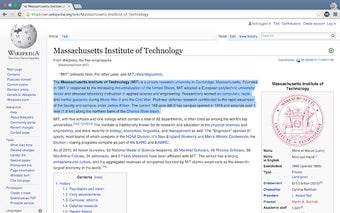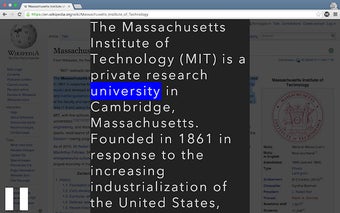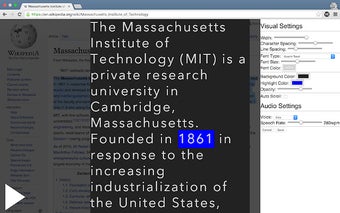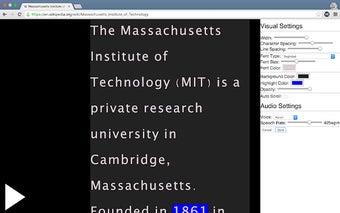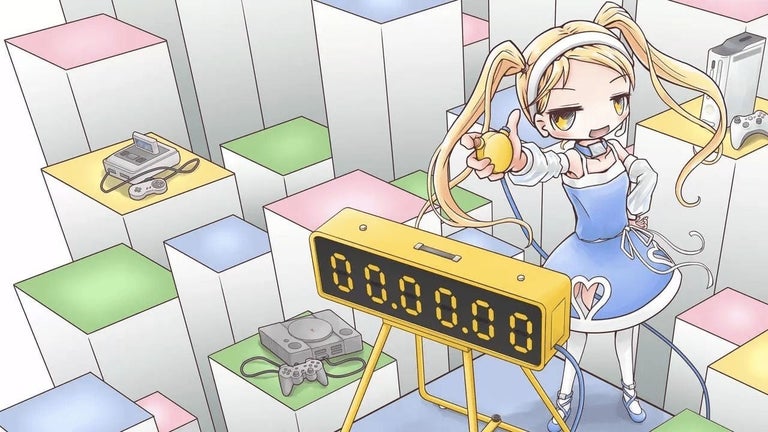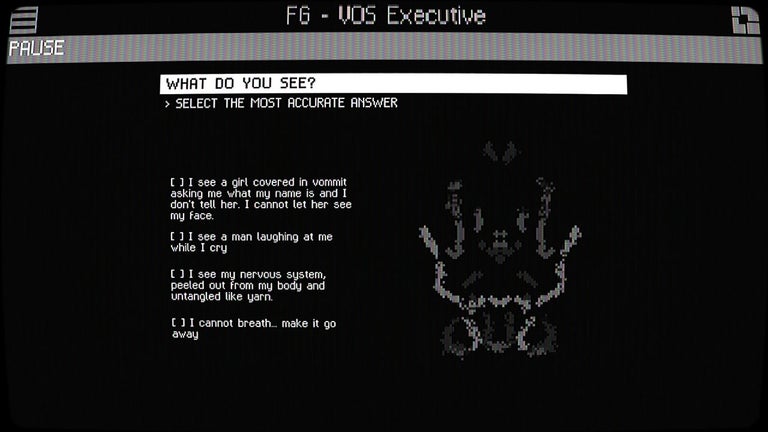VoiceRead: A Chrome Extension for Easy and Audible Reading
VoiceRead is a Google Chrome extension designed to enhance your reading experience on the web. Inspired by the VoiceDream app on iPad, this extension integrates text-to-speech with synchronized highlighting and a customizable web reading interface. Originally created forat MIT, Principles and Practices of Assistive Technology, VoiceRead aims to assist individuals with dyslexia.
Please note that VoiceRead is currently in beta version, which means there may be some bugs and certain voices may not be as well supported as others. However, as an open-source project, users are encouraged to contribute to bug fixes on the project's GitHub page.
At present, VoiceRead only supports English, but the developers are open to adapting it for other languages based on user interest.
To use VoiceRead, simply highlight the text you want to read in your browser and press the shortcut "ALT+R" to open the extension. You can pause or play the reading by selecting the button in the corner or by pressing the spacebar. The settings panel can be accessed by pressing "S" while in VoiceRead. Additionally, you can adjust the reading speed on the fly using the left and right arrow keys.